Advanced Controls
There are a lot of controls in Tabletop Simulator and this article will mostly go over the lesser known controls that you may not be aware of. Remember to open up the Help Menu to see the list of controls.
You can read about the basic controls and movement here.
Many of these controls can be changed in the Settings menu.
Keys¶
Scale (±)¶
Scales Objects.
Hover over the Object (or selected Objects) and hold the + or - key on your keyboard.
Blindfold (B)¶
Applies or removes a Blindfold.
Blindfolded players cannot see others putting on/removing blindfolds.
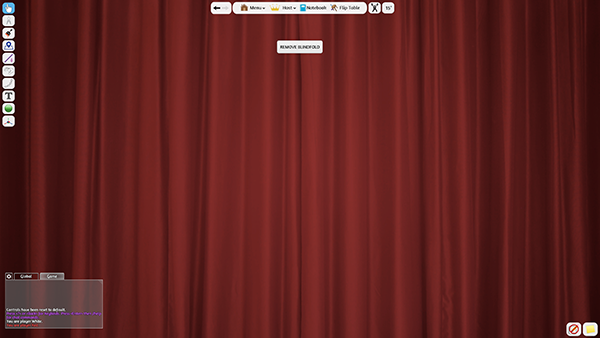
Group (G)¶
Groups Objects together.
Magnify (M)¶
Magnify areas.
ALT Zoom allows you to view an element up close. M allows you to get a closeup of an entire area.
While zooming, use the mouse's scroll wheel to increase/decrease the zoom level.
Nudge (N)¶
Nudge Objects.
Holding N while moving the pointer around will nudge Objects away from the pointer.
Camera Mode (P)¶
Change Camera View.
Toggles between 3rd Person / 1st Person / Top-down.
Check out the Controls & Movement for details on using these camera views.
Place Under (U)¶
Place an Object under another. (Not meant for decks)
Peek (ALT+SHIFT)¶
Peek at the underside of an Object.
Holding ALT and clicking SHIFT while hovering over an Object shows the underside.
Other players are alerted when you peek under Objects to avoid cheating.
Number Keys¶
There are two sets of number keys on the standard keyboard.
Number Row¶
Draw a number of items.
With the pointer over a stack/bag/deck, typing in a number will draw that many cards after 1 second.
The 1 second delay allows you to type multiple numbers. So pressing 1 then 2 quickly will draw 12 cards.
Number Pad¶
Activate scripting via hotkeys.
By default, these keys can trigger scripting. If there is no scripting, they perform no action.
ALT Modifier¶
By default, ALT shows a zoomed preview of the Object the mouse is hovering over. But it is also used as a modifier for other keys.
ALT Rotate (Q/E/Scroll wheel)¶
Rotate on a different axis.
ALT Flip (MMB)¶
Flips on a different axis.
ALT DROP (RMB)¶
Drops the last grabbed Object or the bottom card of a held deck.
ALT SCALE (Shift+Q/E)¶
Alternative scaling method.
