Player Hands
Hand zones are a critical part of Tabletop Simulator and have many uses.
- Acting as the player's "seat"
- Being where player names are displayed
- Holding any cards or objects
- Receiving dealt cards/objects
- Hiding cards from select players
- Invisible unless a held object is moved into it
- Displaying its contents on the player screen
If needed, you can read about creating hand zones on the Zone Tool page.

Hands Menu¶
In-game, go to Options > Hands to bring up the Hands menu. Here, you can modify the functionality for all hand zones.
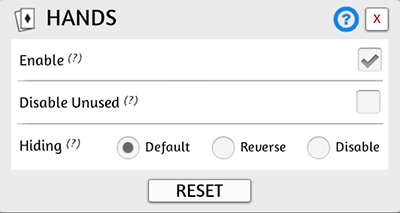
| Setting Name | What It Does |
|---|---|
| Enable | If disabled, all functionality of hand zones will not function EXCEPT they will still act as player seats. |
| Disable Unused | Disables the hand zones of empty seats. |
| Hiding | Change if the hiding of cards are default (visible to owner, hidden to rest), reversed or if hiding is disabled entirely. |