Player Roles
There are a lot of tools in Tabletop Simulator, and all tools are not always available to all users in a game. What determines what tools you have available is your role.
Host¶
The host is the admin of their server and is in full control. Hosts can mute, kick and ban disruptive players, change players’ seats, teams and many other things. They can promote trusted players to help run the room. A gold crown is placed next to the host’s name in the upper right.
If you start a game, even if it single player, you are still considered to be the Host.
Options¶
When you’re the host, all buttons on the top menu will be available. Click on OPTIONS. You will get a drop down showing Options, Grid, Hands and Turns. Options is the one where you set the different permissions for the rest of your users.

Options and Permissions
A full list of options and permissions that the host can be found on the permissions page.
Promoting¶
The host can promote trusted players to give them most of the power that the host has. To promote a player, just click on the player’s name on the top right and choose the “Promote” option. Once the player is promoted, they have a shield next to their name to show the promotion.
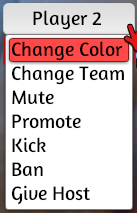
Give Host¶
In the player options, you can select Give Host to make someone else the host of the game. This is known as "Host Migration" and causes that player to become the host.
DLC Host Migration
DLC can only be played if the HOST of the game owns the DLC. If you are playing an official DLC and the host does not own it, it will cause the migration to fail.
Promoted Players¶
Promoted Players can do most of the things that the Host can do with a few exceptions:
- They cannot control/change any scripting.
- They cannot import any custom content, although they can import saved custom objects and Workshop items.
- They cannot modify custom objects.
- They do not have access to the Snap Points tool.
Player¶
Anyone who joins a server and takes a seat is a Player. What they can or cannot do is determined by the permissions the Host allows and their promotion status.
- Players can choose a seat when they join a server if the host allows the option. Once seated, the player has access to various parts of the game depending on what permissions the host has made available.
- Players can leave their seat and become a spectator (grey) at any time.
- Players can change their color and team by clicking their name on the top right.
- Players can mute another player by clicking on a name on the top right. This is a local mute, so the other person will still be heard by the anyone else in the game.
Game Master¶
A person in the "Black" seat is considered the Game Master and has special access to game information.
- Game Master is the “Black” color.
- Game Masters have the all-seeing eye. They can see all information that is hidden to other players. Game Masters can see everything in Hidden Zones, Card Hands and all pages in the Notebook.
- Game Masters do not have any host controls, so the host will need to enable certain features if the GM is supposed to use them or just promote the GM.
- Only the host can choose a Game Master seat. They can also select someone else to be the Game Master by sitting them there instead.
Spectator¶
A person who joins a server and selects the "Grey" seat (or no seat at all) is a spectator.
- As a spectator, you can do just that – spectate. You cannot interact or manipulate anything in the room. If you try, a message will show up in chat letting you know. You can control your camera and chat in both the game and global chat as well as view rules of the game in the Notebook.
- If the option is not disabled by the Host, spectators can change their color at any time to an open seat around the table. Otherwise the Host would need to move them to a seat.