Notes (on-screen)
On screen notes are notes that everyone can see and use in “real time”. Meaning whatever you type on there, everyone can see it.
Editing Notes¶
On the bottom right of your screen, there will be a button icon with a red circle in it. Click it to activate it and begin typing in the new window that pops up.
Rich Text¶
BB code can be used to improve the look of text. See the BB codes page for valid tags.
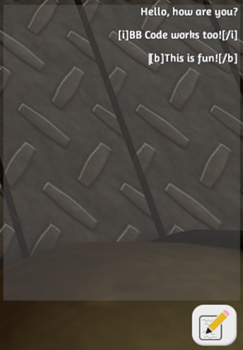

Disabling Notes¶
There is no way to know who is doing the editing in Notes, so if you’re the host and you don’t want players to use it, then this can be disabled in the host options menu.