Permissions
Hosts can control a multitude of options to prevent players from doing certain actions.
Click on Options > Permissions at the top of the screen to bring up the window.
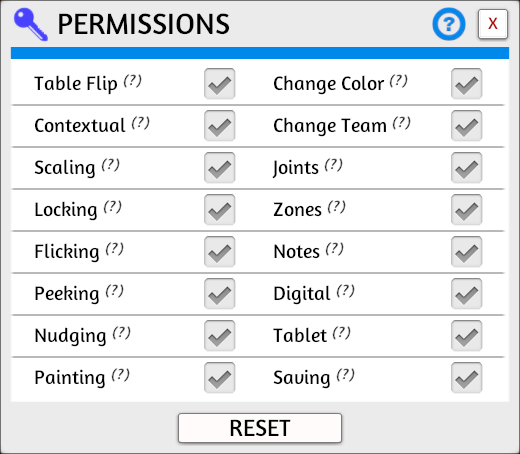
How Permission Works¶
A host always has access to all systems within Tabletop Simulator, but they also have the ability to block access to many of them to individuals who join their game.
Promoted players are not restricted.
Permission Options¶
All options are enabled (checked) by default.
| Permission Type | What It Allows |
|---|---|
| Table Flip | Flipping the table. |
| Contextual | Accessing an object's context menu. |
| Scaling | Changing object size. |
| Locking | Locking/unlocking objects. |
| Flicking | Using flick tool. |
| Peeking | Peeking under objects. |
| Nudging | Using nudge on objects. |
| Painting | Using vector paint tool. |
| Change Color | Changing their own color. If disabled, players can't sit on their own. |
| Change Team | Changing their own team. |
| Joints | Creating/destroying joints. |
| Zones | Creating/destroying zones. |
| Notes | Using on-screen notes. |
| Digital | Using Digital Objects (MP3, Counters, etc) |
| Tablet | Using a tablet. |
| Saving | Saving copies of Objects. |