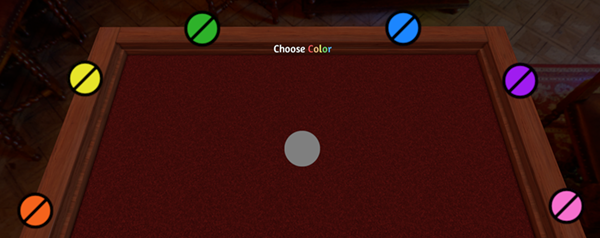Changing Color
In order to interact with a game you create or join, you need to select a "color" to represent you.
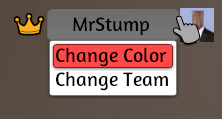
Select Color¶
Click on your name on the top right and then choose “Change Color” and change to a different color (both left and right click works). This also changes your seat location, but you can see exactly where you will be moving to if that affects your color choice. You can also join/change your team.
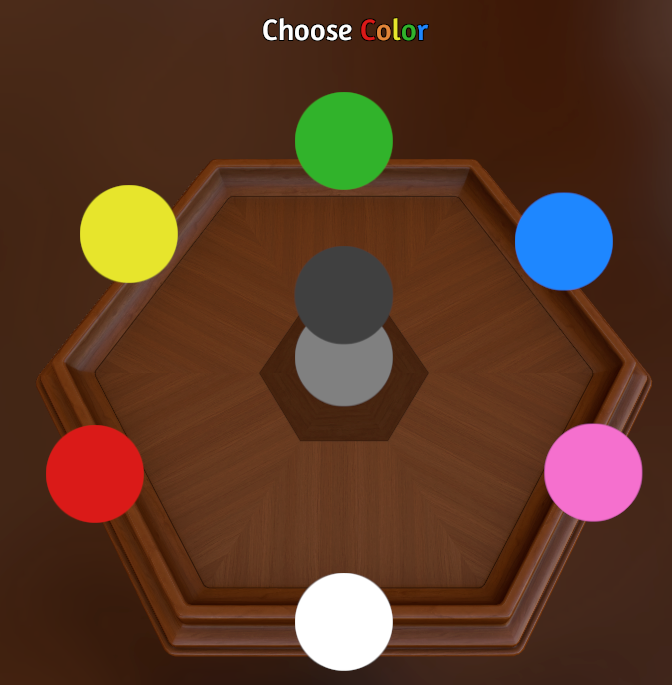
Host Options¶
When you are the host of a game or promoted by the host, you are able change the team/color of other players.
Disabled Selection¶
Please note that the host can turn off the change color option, in which case you won’t be able to choose a color if you join a server nor will you be able to change your color if you already had one. The only one you’d be able to choose is spectator as shown in the image below.