Blindfold
Blindfolds can be used to prevent a player from viewing the board. This is great for games where people need to “close their eyes”. To easily use the blindfold, just press the B key or right click on a non-object to bring up the Global Contextual Menu and choose Blindfold.
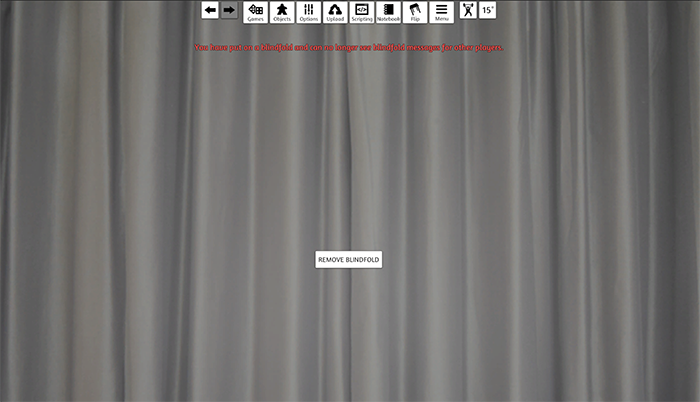
Features¶
- A player wearing a blindfold can’t see anything but a button to remove the blindfold, the chat and other UI elements.
- When a player puts a blindfold on, they get a message informing them that they can no longer see blindfold messages for other players.
- It’s clearly marked who’s wearing a blindfold with an icon next to their name in the top right.
- The names list are hidden when you are blindfolded so that you cannot tell who else is blindfolded or not.
- A curtain will drop down blocking the player’s view from the rest of the game.
- You can click the button to take off the Blindfold or press B again.
- The blindfold can be activated via scripting.
- It also works in VR.