Teams
Teams are a way to group Players in a game together so they can better work together. There are 5 teams, Hearts/Clubs/Spades/Diamonds/Jokers.
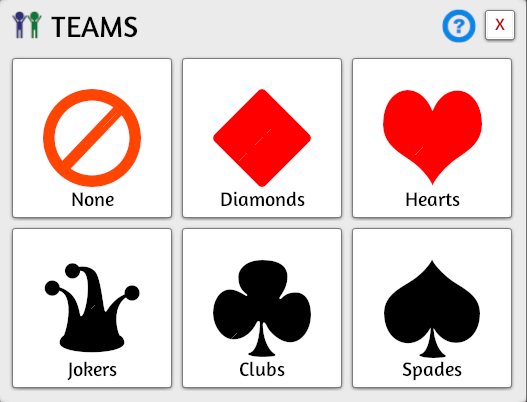
Teammate Features¶
Being on the same team grants many advantages that allow players to work together in secret.
- See each other's private info
- Hand Zones
- Hidden Zones
- Notebook Pages
- Private voice chat
- Private in-game chat channel
- Only available when on a team
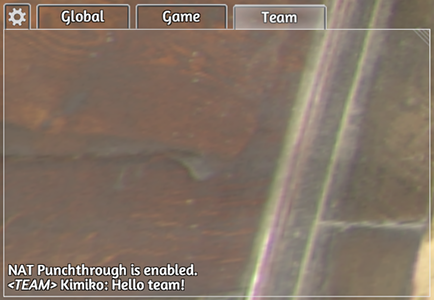
Joining a Team¶
Click on your own name in the upper right and, from the dropdown, select Change Team. This opens the selection menu where a team is selected.
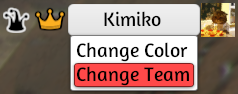
Host Option
Hosts can not only set their own team, but the team of any player. Promoted players share this ability.
Leaving a Team¶
Follow the same steps taken when joining a team but select None for which team to join.