Custom Dice
There are many different dice in the game, but sometimes you just need your own. This can be done by modeling your own dice as a Custom Model or AssetBundle. However if you are looking a way to import your own dice without any of the complications of model creation, the Custom Dice tool is for you.
Dice Template¶
The Dice Template, as well as other modding tools, can be found on your computer.
\Steam\steamapps\common\Tabletop Simulator\Modding\Dice Templates
Can't Find Your Steam Folder?
- In Steam, go to your Library
- Right Click on Tabletop Simulator and select Properties
- In the Properties Menu, click Local Files at the top
- Click Browse Local Files
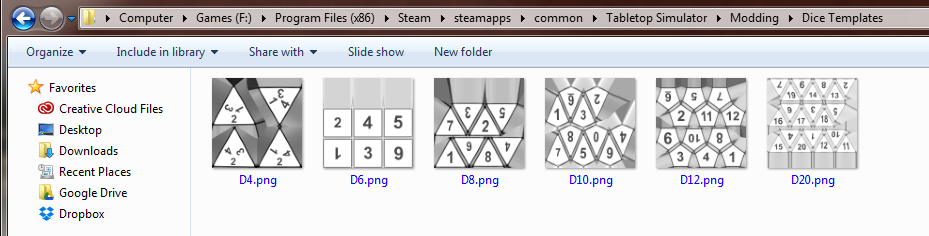
These templates allow for the creation of any of the following dice types: D4, D6, D8, D10, D12, D20.
Modifying Dice Template¶
Take the template of your choice and open it in your preferred image editing program. Edit your dice however you like, saving the result as a new file.
Important
Make sure you don't save over the original template!
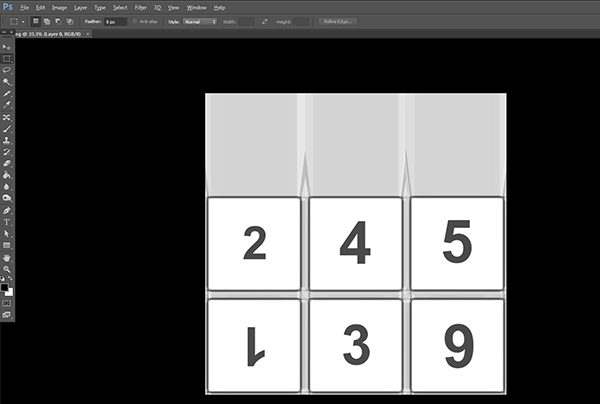
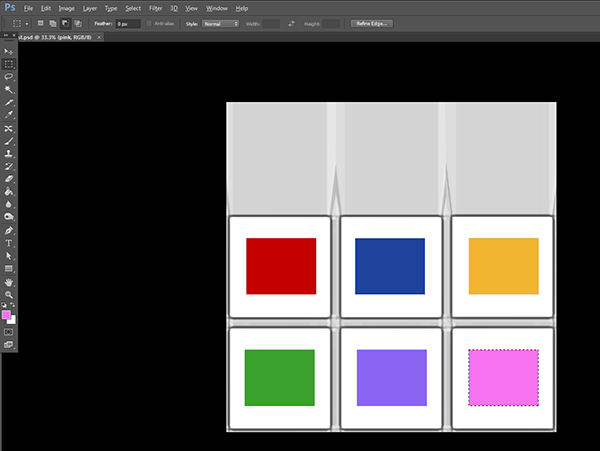
Importing Dice Template¶
To import your custom die, while in-game go to the top of your screen, click Objects > Components > Custom > Custom Dice and import your custom template using the popup window.
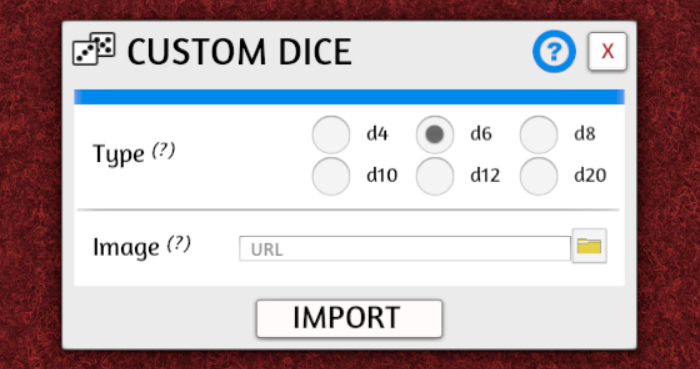
Importing Assets
How you choose to import files impacts if other players can see them when you're finished.
For help with importing, visit Asset Hosting.
