Custom Figurine
Looking for a simple way to import a standee/figurine/meeple into your game without any 3D modeling? Custom Figurine allows you to do that, and all you need is an image.
Importing Custom Figurine¶
In-game, navigate to the top of your screen and select Objects > Components > Custom > Custom Figurine.
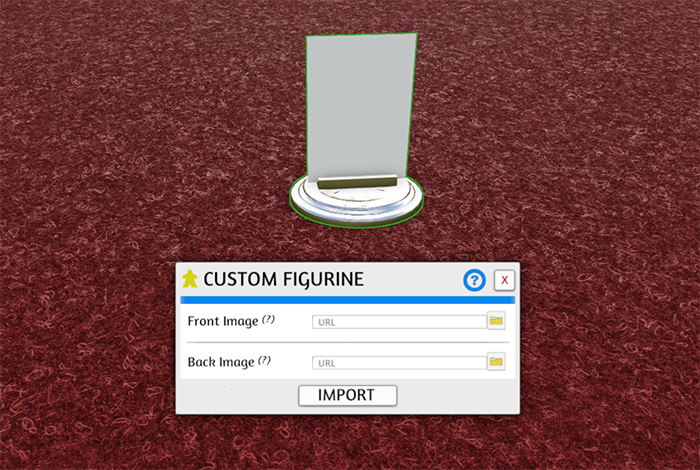
Importing Assets
How you choose to import files impacts if other players can see them when you're finished.
For help with importing, visit Asset Hosting.
Front and Back Images¶
If you use different images for the front/back back, each side will have its own image.