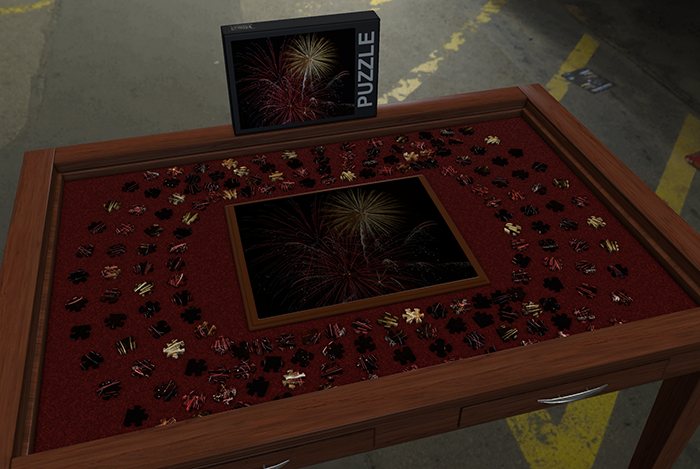Custom Jigsaw
You can easily create a jigsaw puzzle using the Custom Jigsaw tool.
Importing Custom Jigsaw¶
In-game, navigate to the top of your screen and select Games > Classic > Jigsaw.
Importing Assets
How you choose to import files impacts if other players can see them when you're finished.
For help with importing, visit Asset Hosting.
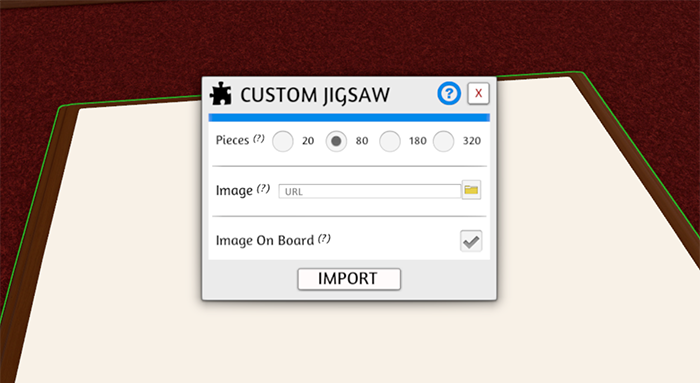
You can select how many pieces the jigsaw puzzle will have (20-320) as well as if the image will appear on the board too, as a guide.
Shuffling pieces or Checking if Solved
If you right-click on the game box, you will see 2 content menu options: Check and Shuffle. Check will check if you have completed the puzzle. Shuffle will take all game pieces and shuffle them around the board.