Custom Tile
Custom Tiles are an easy way to use an image to create versatile tiles for tabletop games. Various shapes are available, and can be used in most games.
Importing Custom Tile¶
In-game, navigate to the top of your screen and select Objects > Components > Custom > Custom Tile.
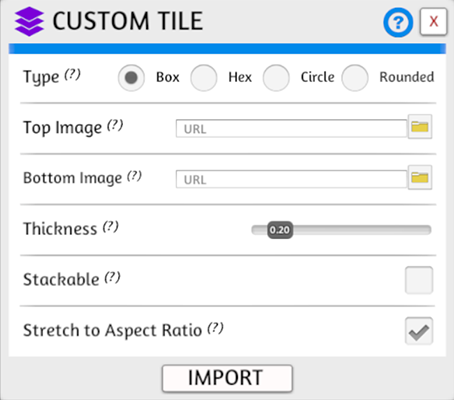
Importing Assets
How you choose to import files impacts if other players can see them when you're finished.
For help with importing, visit Asset Importing.
Import Options¶
| Setting Name | Description |
|---|---|
| Type | (Required) The shape the tile will be. Rounded is a square with rounded corners. |
| Top Image | (Required) The image that will be displayed on the tile. |
| Bottom Image | The image that will be displayed on the other side of the tile. If none is supplied, the Top Image is used. |
| Thickness | How thick, in in-game units (about an inch), the tile is. |
| Stackable | If this tile can form a stack with others of the same type. |
| Stretch Aspect Ratio | If the source image is stretched to make for a symmetrical tile. If this is unchecked, your tile will stretch to fit the image dimensions instead. |
Examples¶
The various image types.

Various tile thickness displayed. Going to Custom will let you modify the tile's settings after its initial creation.
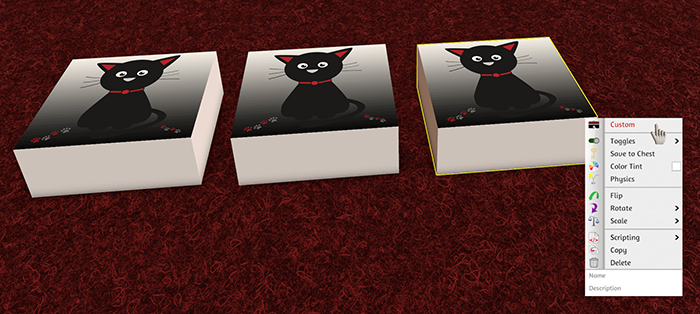
Tile Tinting
When you use the in-game object tinting feature on a custom tile, it re-colors the SIDES of the tile. It does not tint the image used.