Line Tool

The Line Tool can be used as a ruler for basic measuring. It can also be used to ping people or locations on the board.
Tip
You can also use a keyboard shortcut (Tab by default) to use this tool while the Grab tool is selected. Holding the key will make a measurement appear and clicking with the key held will ping.
Ping¶

Left-clicking will cause a rotating arrow that matches your player color to appear, along with a chime to all players. This tool is perfect for pointing things out to your fellow players.
Measure¶
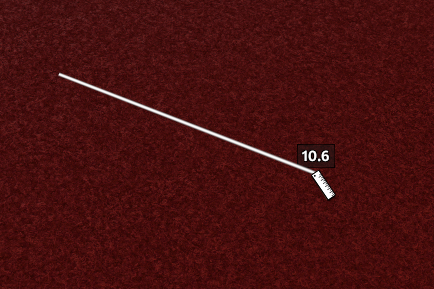
Left-click dragging will cause the distance between two points to be measured. The distance displayed is in inches.